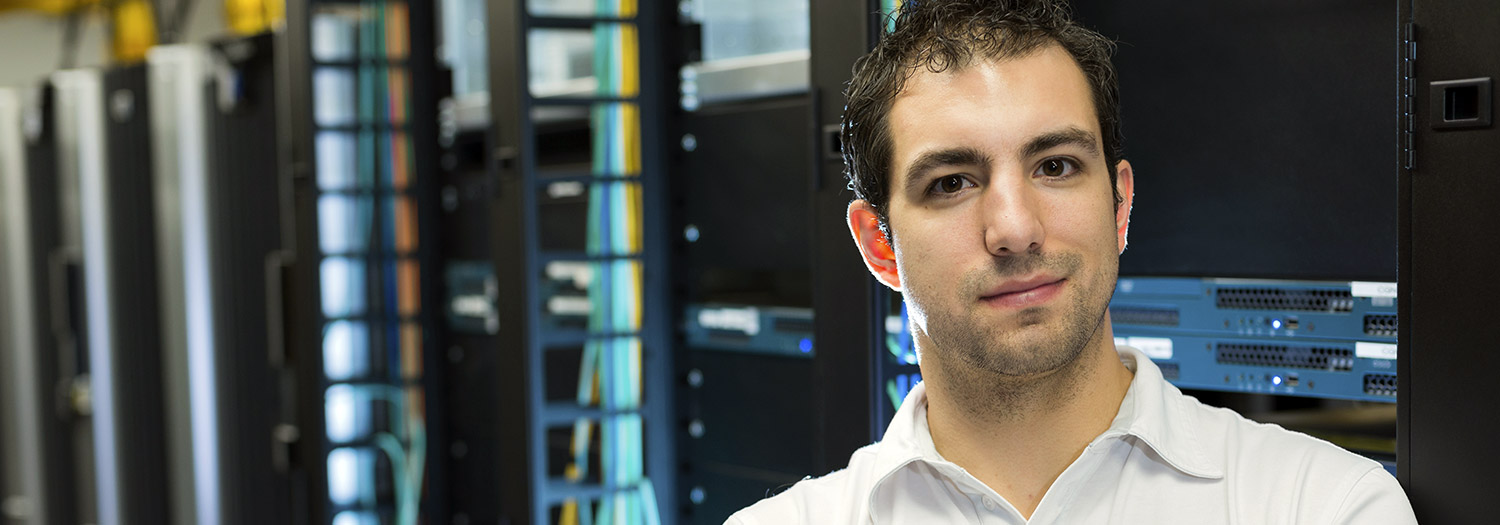Computer Labs
|
DAYS |
HOURS OF OPERATION |
|
Monday |
8:00 a.m. thru 9:00 p.m. |
|
Tuesday |
8:00 a.m. thru 9:00 p.m. |
|
Wednesday |
8:00 a.m. thru 9:00 p.m. |
|
Thursday |
8:00 a.m. thru 9:00 p.m. |
|
Friday |
8:00 a.m. thru 5:00 p.m. |
|
Saturday |
9:00 a.m. thru 2:00 p.m. |
|
Sunday |
Closed |
Note: The Business Division Computer Lab hours may change due to holidays, semester breaks and summer usage.
The lab will be closed during all campus holidays, as listed at https://www.rose.edu/content/about-us/our-college/holidays-campus-closings/
Other labs may be available with differing schedules. A list of computer labs available across campus is maintained at https://www.rose.edu/content/academics/student-resources/computer-labs/
Location
This lab is located in the BIT division on the north side of the Rose State campus mall. The lab room 206 is located on the second floor of the BIT Division building. 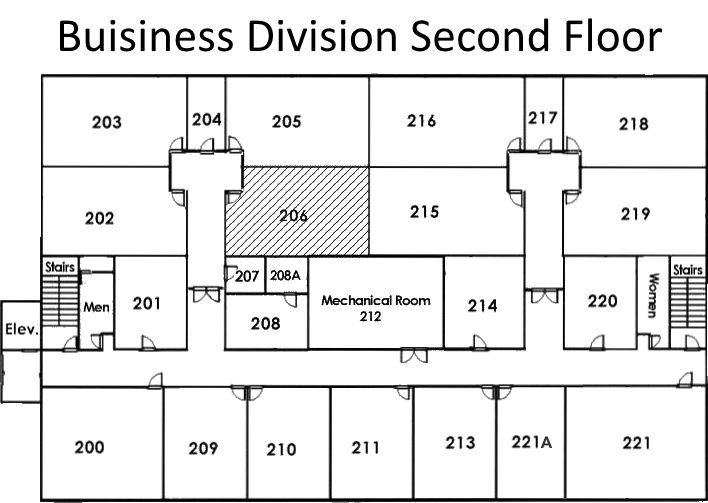
Lab assistants are available in the computer lab control center:
Location: BS-204
Extension: 7719 (not available off campus)
Lab Policies
- The computer lab is intended to serve currently enrolled Rose State College students. Others may be granted access only with approval from the division.
- The computer lab is primarily intended for use in students' coursework. Although some personal use is permitted, students with academic work will be given priority.
- Please do not bring any food or uncovered beverages into the lab.
- Please do not bring children to the lab.
- Please save all data to a personal flash drive, cloud storage, or other external location. The lab staff is not responsible for any data saved directly to lab computers.
- The lab staff is not responsible for any items left in the lab or classrooms.
- Please be courteous to your fellow students and remember that classes may be in session nearby. If you need to listen to audio, please use headphones or earbuds.
- Computer lab assistants are available to assist with any issues you may have. However, the lab staff does not provide tutoring services.
- Please review and abide by all computer and network use policies, as outlined in the student handbook.
As with all campus computers, users are expected to abide by the Campus Computer Use Policy, as detailed in the Student Handbook and available at https://www.rose.edu/content/about-us/our-college/computer-use-policy/
Lost and Found
A lost and found is maintained in the computer lab office, BS-208, for items found in the lab. This is emptied regularly and it is the student’s responsibility to check if their item has been placed here in a timely manner. Staff cannot guarantee that all lost items will be recovered.For items left outside the BIT building, please check with RSC security.
Printing
Students are permitted to print up to 30 pages per day. This limit applies across campus, in all computer labs and classrooms.Double-sided pages count as two against this limit, to account for toner usage.
Software Availability:
Principal software packages available include:
- Web Browsers
- Google Chrome, Mozilla Firefox, Microsoft Edge
- Respondus LockDown Browser
- Microsoft Office
- Word, Excel, Powerpoint, OneNote, Access
- Visio, Publisher, Project
- LibreOffice
- Microsoft Visual Studio
- Python development tools
- JetBrains PyCharm
- Java development tools
- NetBeans
- Texthelp Read and Write
- VMware Player
This list does not include all software installed on lab systems. Software installed is subject to change without notice.
For any questions, comments, or concerns, please contact the Computer Lab Supervisor.