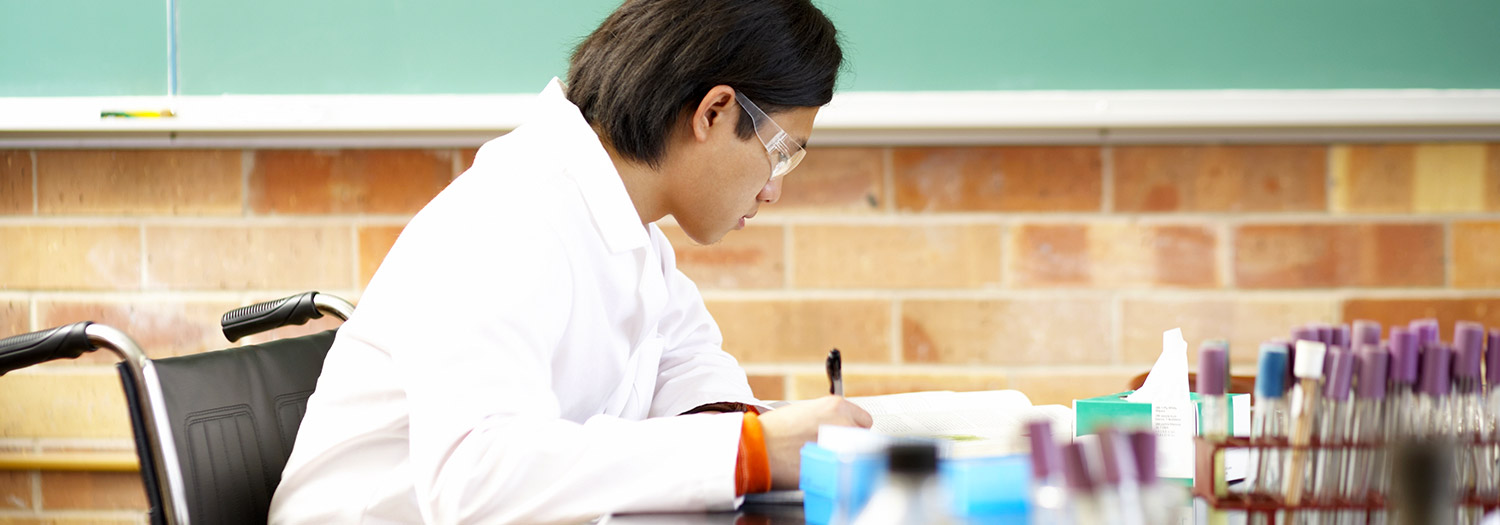Assistive Technology
Assistive software available
- Glean – This app is a less technical program similar to the Audio Notetaker but is less robust and more user friendly to those who are not eager to explore new technology.
- JAWS for Windows is a screen reader designed to assist blind or low-vision students.
- Zoom Text is a screen enlargement software for low-vision students.
- Dragon NaturallySpeaking is for voice-activated computer usage.
- Read and Write is a customizable toolbar that integrates reading, writing, studying, and research support tools with all common applications. Read and Write is available on all student use computers on campus, and available through Canvas for free download and use on your home computer.
- Books in Alternative Format Audiobooks:Narrated versions of a book that can be listened to, Ebooks: Digital versions of a book that can be read on e-readers or computers, Large print: Books with enlarged font size for easier reading
Semester equipment check out available
- Reader C-Pen - a small, compact pen-like device that scans text and reads it out loud. An assistive technology designed to promote independent learning and reading in students with dyslexia and reading difficulties
- Notetaker paper- used for volunteer notetakers
- Other equipment as needed
For assistance with Assistive Software and Equipment Check out, please contact:
Tristen Baker
Assistive Technology Specialist
405-733-7311 ext. 6375