MFA FAQ
Frequently Asked Questions For Multi-Factor Authentication
Is this required?
- Yes. You must have one form of MFA. This is to improve our security posture and help protect your user accounts. We highly recommend 3 for our initial implementation. (Last updated 11/30/23 10:54am)
How do I set this up?
- Please follow these instructions (PDF) (Last updated 11/30/23 10:54am)
I don’t have a smart phone. What do I do?
- Please fill out this form and setup the “Security Questions” and the “SMS options”. We will be in touch at some point as an alternative is finished. (Last updated 11/30/23 10:54am)
I don’t want to use my personal device. Will one be provided?
- Please fill out this form and setup the “Security Questions” and we will be in touch at some point as an alternative is finished. (Last updated 11/30/23 10:54am)
I have objections to using MFA (Faculty/Staff)
- Please forward your concerns to your vice president in your chain of command. (Last updated 11/30/23 10:54am)
What happens if I forgot my phone?
- Until sometime in spring you will be able to use the security questions. (Last updated 11/30/23 10:54am)
Can I use Google authenticator or another third-party authenticator app?
- No. The only app supported by IT services is the Microsoft Authenticator app. (Last updated 11/30/23 10:54am)
Does this affect my Raider email account login?
- No. (Last updated 11/30/23 1:17pm)
Does this affect my Faculty/Staff email account login?
- Answer. (Last updated 11/30/23 1:17pm)
Does this affect logging in to my computer?
- No. (Last updated 11/30/23 1:17pm)
How long do I have to enter the code generated by Microsoft Authenticator?
- The Microsoft Authenticator app generates a unique code every 30 seconds. The code is synchronized with a server, so it changes every 30 seconds. This means that you only have 30 seconds to enter it before it expires. (Last updated 11/30/23 2:00pm)
How do I know if I was successful?
- Once the Microsoft Authenticator app has been successfully configured you should be able to see the image below on the SSO under the Authenticator tab.
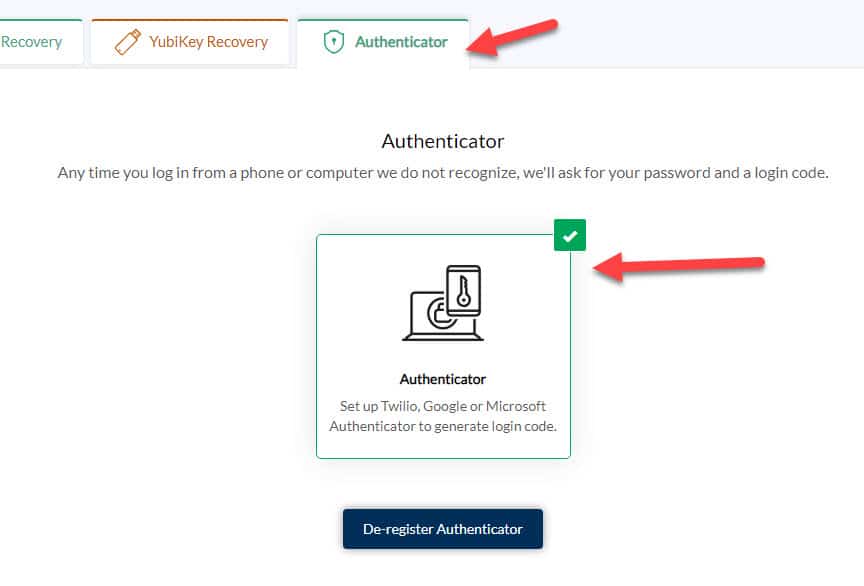
(Last updated 11/30/23 10:54am)
- Current Students
- Semester Schedules
- Student Login
- Canvas For Students
- Student Dining
- Clubs & Organizations
- Housing
- Academic & Financial Records
- Student Resources
- Student Services
- GPA Calculator
- Consumer Information & Students’ Right to Know
- Register to Vote in Oklahoma
- Campus Resource Center
- Veteran Student Services
- Student Support Services – TRIO
- Student Handbook
- SMART Program
- Graduation Office
- 15th Street News
- GEAR UP Program
- Student Access Services (SAS)
- Higher Education Prevention Services
- Counseling
- Bookstore
- Academic Advisement
- Pegasus
- Campus Magazine: About the 6420